Google is rolling out a new set of metrics designed to evaluate the performance of websites across the internet. How your site performs, according to these metrics, will directly impact your website’s organic search engine results page (SERP) ranking – that is, how close to the top of Google you are.
Site speed has always impacted your organic rank to some extent. This new update simply creates a framework for measuring performance that is more tangible. It’s an increasingly transparent experience for site owners who want to know more about exactly why Google does or doesn’t rank their website higher.
To make things as simple as possible for site owners, Google has also created a variety of tools for measuring these values on your website and reporting on them so that you, as a website owner, can understand your website’s performance and what you need to do to improve your organic search ranking.
This article is an introduction to a multi-part series in which we break down these three new core web vitals. Each post will give you turn-key solutions for improving core web vital scores for your WordPress website. Today, we’re just going to cover what these three new scores are and how they’re calculated. This information is, of course, available straight from Google if you prefer.
Largest Contentful Paint
The first of the three core web vitals is Largest Contentful Paint (LCP). LCP is the result of years of iteration on ways of measuring how quick a website loads for users. LCP is designed to measure not just how quickly your website loads, but how quickly it loads in a way that is relevant to users.
How has Google decided to measure a load that’s meaningful to end users? LCP measures how much time has passed between your site beginning to load and the largest image or text block getting painted onto the screen.
LCP is impacted by:
- Slow server response times
- Render-blocking JavaScript and CSS
- Resource load times
- Client-side rendering
Stay tuned for our post diving into steps you can take to improve LCP on your WordPress website.
First Input Delay
First Input Delay (FID) is a way of measuring how quickly your website is ready for a user to interact with it.
You may occasionally visit a site that loads quickly, but is still kind of thinking about things, so when you tap a button or try to scroll, it hesitates, jumps around, or is unresponsive. Something going on on the page is keeping it from responding to your input. This kind of experience is exactly what Google is hoping to discourage by factoring FID into your core web vitals score.
First Input Delay is almost exclusively caused by large amounts of Javascript running on your page. This can be code that creates carousels, loads ad networks, launches chat bots and more. Some Javascript, like scripts loaded by your theme, you have control over. Other Javascript, like Google Analytics and other third-party scripts, you have less control over. Another post will dive into FID and how you can improve it on your WordPress website.
Cumulative Layout Shift
The last of Google’s 3 core web vitals is Cumulative Layout Shift (CLS). CLS is a measure of the stability of your website’s layout.
For example, imagine loading a website and finding several images stacked on top of one another at the top of the page. Then, after a couple moments, the images all condense into a single, rotating carousel. That’s a layout shift. Layout shift is particularly annoying when you go to tap on a button or link and, just before you tap, it moves somewhere else on the page. Google’s “People Also Searched For” feature – I’m looking at you!
Look forward to a full post diving into things to look for that may be dinging your CLS score on your WordPress website. Spoiler alert: If your website’s responsive layout is Javascript-driven rather than managed with CSS media queries, you’re gonna have a bad time.
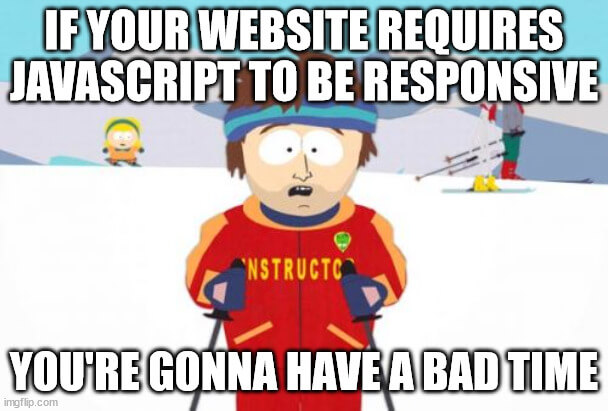
Wrapping Up
Core Web Vitals mark a more transparent look into how Google ranks your website. Search professionals have been theorizing about how Google ranks websites for a long time, claiming to know the secrets to getting your website on page one. Google continues to take steps to make that process more transparent in the hopes that website maintainers work toward creating an excellent user experience rather than trying to game the system.
To measure your own website’s core web vitals scores, visit the Page Speed Insights tool. And if you’re looking for a partner to help improve your website’s scores, contact Sterner Stuff today.

Leave a Reply