2019 is just around the corner, and with it comes Kinsta’s annual PHP benchmarking. You can check out their full post, or keep reading for a quick look at the stuff most important to WordPress or Laravel users.
What is PHP and How Does it Affect SEO?
PHP is the server language that powers popular platforms like WordPress and Laravel. Much like WordPress, it gets updates once in a while, but because it works in the background, most people don’t know how it works or if it’s up-to-date.
The latest PHP version is 7.3, but a lot of sites out there are running PHP 5.X (fun fact: there was no PHP 6). PHP 5.6 was the latest PHP 5 release, and as of 2019, it’s end-of-life, unsupported, done! If it has a big security hole discovered, no one is going to fix it! Today, your website should be running PHP 7 or higher to continue getting security fixes.
But security is a hard sell. So let’s talk performance, which directly impacts your Google ranking. That’s right, a faster website is great for SEO. Google directly considers website speed for its rankings.
TL;DR: Updated PHP means maximum performance and security, which directly results in better SEO.
WordPress PHP Support
WordPress is notoriously forgiving of outdated versions of PHP, and shared hosting providers like GoDaddy, for the most part, aren’t helping by proactively updating for their clients.
This is a shame, because updated PHP results in huge gains for WordPress sites. Let’s take a look.
WordPress PHP Benchmark Results
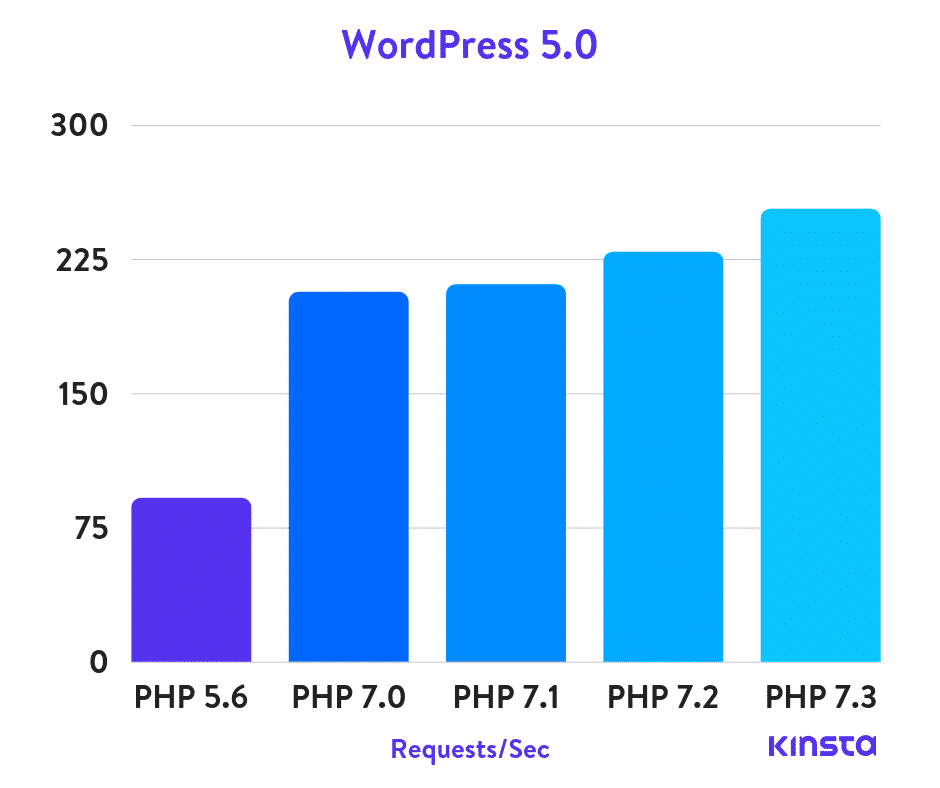
On a clean WordPress 5 install running PHP 5.6, Kinsta’s test server could respond to to about 90 requests/second. For a lot of websites, that’s more traffic than they probably receive, but is a reflection of overall response time, which Google considers when crawling your website.
Upgrading to PHP 7 more than doubles this number to 205, while PHP 7.3 gets us even higher, supporting 250 requests/second. That’s an incredible improvement, and Google WILL notice when ranking your site.
Similar findings held true for other content management systems (CMS) like Drupal and Joomla, though both prove slower than WordPress. Sterner Stuff focuses on WordPress for CMS projects, but can advise on other platforms.
Did you know? Sterner Stuff’s managed WordPress clients are all running PHP 7.2 or higher! They didn’t even have to ask 😉 You can find our more about our managed WordPress hosting here.
Laravel PHP Benchmarks
When building custom software and applications for our clients, Sterner Stuff loves to rely on Laravel, a great PHP framework that let’s us focus on implementing business logic rather than the same-old same-old basic features all our projects need.
Kinsta measured Laravel performance, too. It’s technical enough that you’re less likely to see projects out in the wild running it on old versions of PHP, but still worth mentioning!
Laravel 5.4 was the last version to support PHP 5.6. The Kinsta team tested it on the new PHP versions and found the following:
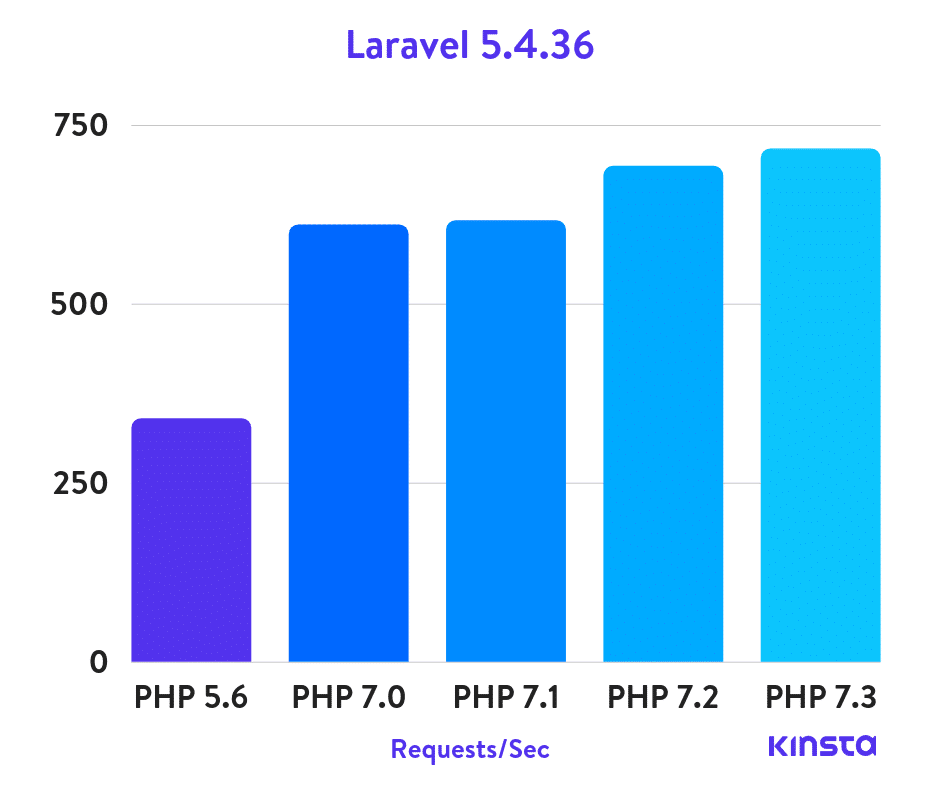
PHP 5.6 handled 340 requests/second, while PHP 7.3 cranked things up to 717. Woah.
The latest Laravel version, 5.7, requires a minimum of PHP 7.1, but even from PHP 7.1 to 7.3, requests/second jumped from 542 to 621. Nothing to shake a stick at.
The Takeaway
Somewhere in all these numbers and tech jargon is an important fact: Your website should be running the latest versions of PHP for maximum performance and security, plus an easy win pushing your website up Google’s search rankings.


Leave a Reply to Ethan Clevenger Cancel reply