Gravity Forms is my go-to plugin for any form-related tasks on WordPress. It does everything.
Well, almost everything. Recently, I leveraged it to create an online signup form for Camas Swale Farm’s community-supported agriculture (CSA) program. If you aren’t familiar with CSAs, it’s a way for people to buy into a local farm. Their membership gets them a box of fresh produce every week. Camas Swale had been limited to a paper form, but Gravity Forms made it super easy to add a few options to an online signup and let users pay that way. It was perfect.
Abandoned Forms
Well, almost. They quickly got entries to the form, but only 3 of the first 7 actually paid. How come?
The Gravity Forms PayPal Standard Add-On processes payments offsite, at PayPal. Someone can submit a form, get sent to PayPal, but never actually pay, and Amber at Camas Swale had to follow up with everyone who did just that. Gravity Forms also doesn’t offer a way to have a user pick up where they left off. Instead, payment must be manually collected and the entry manually updated.
Exposing the PayPal URL
I decided to fix that. Sterner Stuff’s new plugin adds a new meta box to Gravity Forms form entries. If the form has a PayPal Standard feed attached and the entry payment is listed as “Processing”, this box pops up with a convenient URL to copy and complete payment. Couldn’t be easier. This is great for follow-ups and drip campaigns.
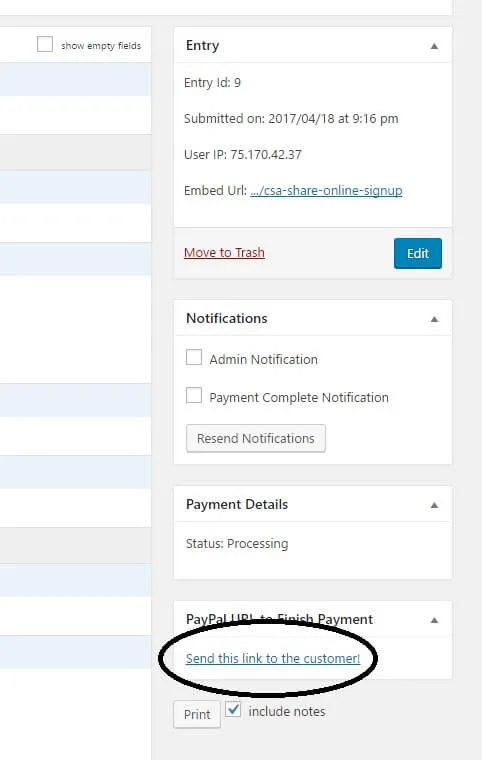
More to Come!
- Add support for other gateways
- Add an API endpoint for automation of drip campaign configuration
Have other ideas? Want to help? Feel free to submit a pull request to the Github repository! A huge thanks to Travis Lopes on the Gravity Forms team for adding docblocks and making sure this thing adheres to Gravity Forms’s Add-On standards!


Leave a Reply to Ethan Clevenger Cancel reply