Category: Tips & Tutorials
-

Restore a Fresh Local WordPress Database from Production
Situation: You’ve got your local codebase for a site in place, but the database got wiped, intentionally or otherwise. Maybe you destroyed your Vagrant box. To quickly pull the production database, I’ll often use a tool like WP Migrate DB Pro. Of course, using that tool (or any other plugin-based database migration tool) depends on…
-
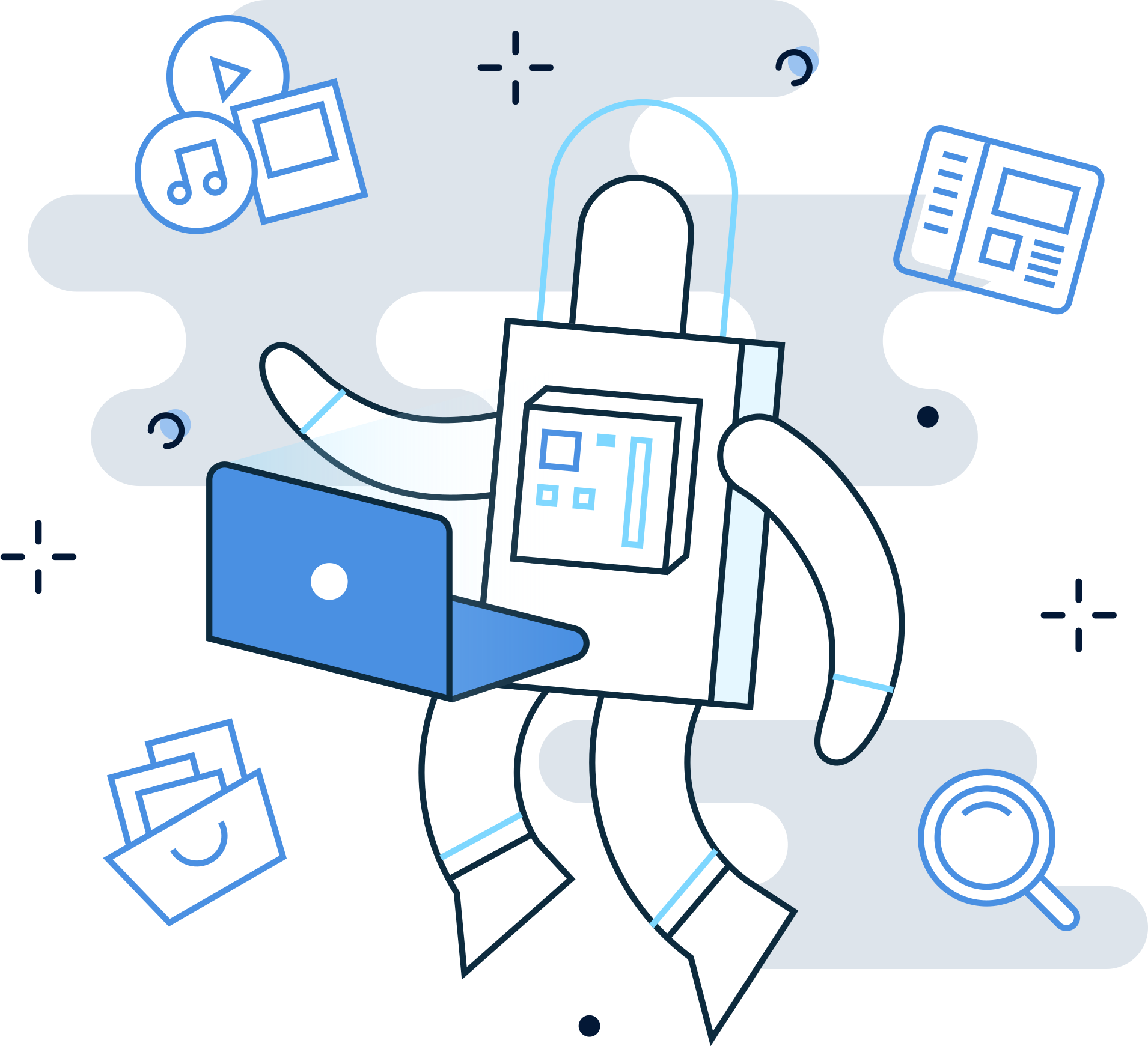
Delete a File After Downloading it With Laravel Nova Actions
Laravel Nova is a pretty great tool for configuring CRUD dashboards quickly and simply. We used it on a recent client project and have been thrilled with the results. “Actions” are a nifty tool that comes with Nova for running tasks across one or more models. This particular project required running a dump of models…
-

Customize Beaver Builder’s Social Media Icons
Here at Sterner Stuff, we find that many of our clients benefit from using a flexible and performant theme that can fit a variety of needs. It helps us deliver projects faster, and for many small businesses, it’s a great fit for their needs. We turn to Beaver Builder to fill this role. While most…
-
Hide WordPress Query Results When FacetWP Facets are Empty
I’ve recently been diving into FacetWP as a tool for getting down and dirty with post filtering in WordPress. I’ve used Toolset Views in the past, and I’m not deep enough to say I have a favorite. But I have enjoyed that FacetWP, by and large, lets me bring my own templates to the party…
-

Publish Duplicate Content Without Getting Punished
Keeping up a blog is hard work. It’s almost never in anyone’s job description at a small business, so it falls through the cracks. You’re saying we need to blog regularly if we want to rank well in search engines? Hm, I think Jane at the front desk likes to write. She’ll do it! Literally…
-

Convert WordPress Tables to utf8mb4
WordPress version 4.2 changed up the default database table collation. Swapping to utf8mb4 provides support for a wider range of characters, including emojis. If the contents of your content editor are deleted when saving with an emoji in it, this is probably your issue. If you upgraded to WordPress 4.2 while running MySQL version 5.5.2…
-

Trust Laravel Homestead SSL Certificates
By default, Laravel Homestead generates a security certificate for all sites you register, allowing you to quickly develop via HTTPS on your local machine. To get your browser to trust Homestead’s self-signed certificates, you have some options: Click through the privacy warning every time you visit a local site Add each generated certificate one by…
-

Setup a WordPress Child Theme for an Existing Parent Theme
Ever found yourself working on a site where someone has made modifications directly to a third-party theme that now has updates? It doesn’t take long in the WordPress business to start running into these. It makes updating really time-consuming. A lot of people will just punt on the updates and manage with their forked theme.…
-

Using NextGen Gallery with Bedrock
Bedrock from Roots is a modern take on structuring a WordPress website. It leans on Composer to manage all third-party dependencies (WordPress core, plugins, and themes where possible), flexes PHP environment variables for configuring your site, and so ultimately results in a more robust setup that I’m more comfortable managing. Almost all WordPress projects at…
-

Use Laravel Spark Notifications Without Breaking Laravel’s Default Database Notifications
Laravel Spark is a pretty nifty framework that allows you to get up and running quickly with your next software-as-a-service (SaaS) idea. I’ve used it in a couple places, including my leads group management platform called Pond. One of the many features it includes is a notifications system. The system supports two kinds of notifications:…
-

Baking the Perfect Christmas Cookie
Christmas is nothing without trees, stockings, and Santa. While most of us can handle trimming the tree and hanging our stockings, Santa has a few expectations before he comes bounding down the chimney. Mainly: You have to be nice all year! You have to leave cookies If you don’t feel confident that you’ve been nice,…
-

FREE Gutenberg Webinar!
WordPress’s Gutenberg editor is here. It’s big, shiny, and a little scary. But it’s the future of WordPress! Features are going to be built around it, and while using the Classic Editor plugin means you don’t have to adopt the new editor right away, you’re only punting the football down the field. In my world,…
