Keeping up a blog is hard work. It’s almost never in anyone’s job description at a small business, so it falls through the cracks.
You’re saying we need to blog regularly if we want to rank well in search engines? Hm, I think Jane at the front desk likes to write. She’ll do it!
Literally every small business owner ever
But Jane already has a job—being the face of your company and whatever else you dumped on her desk yesterday. Jane will never write a blog post. Fact.
Blogging takes way more time than people tend to expect. There are some strategies for reusing content to make it a more natural process, but by-and-large, the commitment surprises most folks.
Using Other People’s Content
One way to make the process of blogging easier is to start reusing other content already on the internet. Back in the day, people identified this as a great way to get an SEO boost for doing almost no work. And if you did write a killer blog post, you would find a website that already ranks really well and repost your blog there to take advantage of the visibility.
Of course, Google killed this. It now recognizes duplicate content and actually drops your ranking if it finds you’re doing it. Oops.
And let me be clear—there is no way to repost the exact same content, in full, in multiple places on the internet and get an SEO boost because of it.
However, blogging can be beneficial for more than just SEO. For example, perhaps you’re a franchisee and corporate is updating their blog regularly. You want to promote their content on your social media, but you want people to fill out your quote request form when they’re done reading, not keep looking around the corporate site. This is a great case for reposted content.
In fact, I’ve got a whole blog post about the non-SEO ways blogging can benefit your business. I won’t review that here, but suffice to say, you should be blogging for many reasons.
Use Canonical Links to Repost Content to Your Blog Without Getting Punished
When Google is ranking pages on the internet, one of the things it looks for is a canonical link:
<link rel="canonical" href="https://sternerstuff.dev/2019/04/publish-duplicate-content-without-getting-punished" />Code language: HTML, XML (xml)This line of code tells Google where the original source of the webpage is. For most blog posts, they point to themselves. But if you’re reposting content from another site, this should point back to the original post. Once you do that, Google will ignore your duplicate content. It won’t benefit you, but it won’t hurt you either.
How to Manage Canonical Links in WordPress
Most WordPress SEO plugins make setting custom canonical links on your blog posts incredibly easy. Here are a couple popular ones:
Setting Canonical Links in Yoast SEO
Yoast is probably the most popular SEO plugin out there. In my experience, it’s a bit bloated and could perform better, but it’s so easy to use that I stick with it for many sites.
To set the canonical URL for a site from Yoast, open up a post for editing. Scroll down to the Yoast meta box and click the “gear” icon to open advanced settings. Here, you can paste in the canonical URL you need.
Setting Canonical Links in The SEO Framework
The SEO Framework is a lightweight Yoast alternative that a lot of people like. It makes updating the canonical URL for a post similarly simple. Scroll to the bottom of the post edit screen to find the SEO Framework meta box and open the “Visibility” tab. The first field there is the canonical URL.
Setting Canonical Links in All in One SEO
With All-in-One SEO, I think we’ve covered the trifecta of popular SEO plugins.
It actually includes an extra step to get this done. If you haven’t already, you have to explicitly enable custom canonical URLs from the All-in-One SEO’s general settings.
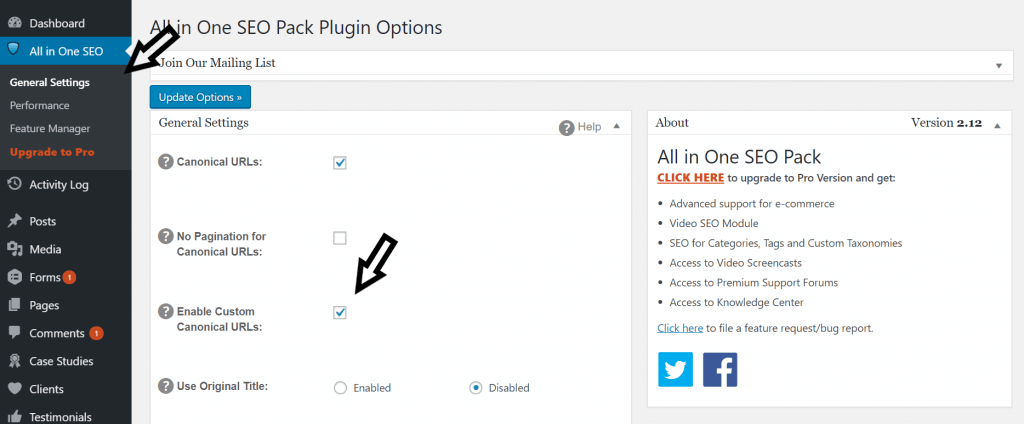
And if you’re using another SEO plugin, it should also allow you to set these. If it doesn’t, probably time to switch to something with the features you need.
Wrapping Up
And that’s it! You should now have the tools you need to repost blog posts to your website without getting hurt by duplicate content.


Leave a Reply