Still putting off an SSL, huh?
Please Just Help Me Install an SSL!
An SSL is the difference on your website between http and https. This horse is dead, but I’ll keep on beating. Here’s why you need an SSL:
- Establish greater trust between you and your users
- Rank better in search engines
- Have a faster website
- Encrypt all traffic on your website, sensitive and otherwise
- Avoid a “Not Secure” label in Google Chrome (see image above)
That last one is coming down the pipe next month! You can read more here, if you so choose.
Bad Excuses For Not Having an SSL
SSLs are expensive!
Not true! While SSLs used to cost anywhere from $99 and above, you can now secure your site for free. Any host. It’s super super simple.
I’ll lose search engine rankings!
You have to really screw up for that to happen. While it is technically a URL change, WordPress handles 301s really well, without additional plugins. Google even gives you a (teeny tiny) boost for using HTTPS.
It slows down my website!
Patently false! Rumor used to be that the “handshake” that happens between client and server was this big bottleneck on websites. Not only is that negligible in practice, but having an SSL let’s you take advantage of HTTP/2, the latest web transfer protocol, removing the limit on concurrent resource downloads.
Huh?
YOUR WEBSITE WILL BE FASTER!
Don’t the free certificates like Let’s Encrypt need renewed all the time?
Sometimes true, but you shouldn’t be doing this manually. There are lots of tools and services that automate this and they’re dead simple to set up.
What have I been thinking!? I need an SSL now!
The easiest way to get your SSL installed is to get a free Cloudflare account and route your website through that. If that sounds intimidating, I’ll help you. For $100, I will get on a video call with you and walk you through setting this up. You only have to do it once.
To be clear, four things will happen. I will:
- Help you set up a free Cloudflare account
- Help you turn on SSL in your Cloudflare account
- Help you point your domain to Cloudflare’s nameservers
- Help you run a find/replace on your database (WordPress only)
Any services beyond that are at my discretion. I will not be logging into your accounts. I won’t fixed mixed-content errors (but I’ll help you roll back if they’re a problem). You will be on a video chat with me and I’ll walk you through what you need to do. It’s easy. You’ll be so happy!
If you…
- Want me to handle your SSL
- Have a WordPress site
- Want me to update your site every month
- Want to never worry about your website
- Want to hang out with me more
- Are awesome
…consider skipping straight to my Worry-Free Updates and Maintenance package.
Otherwise, get out your calendar. As soon as you pay, you’ll get an email with a link to schedule time that works for you.

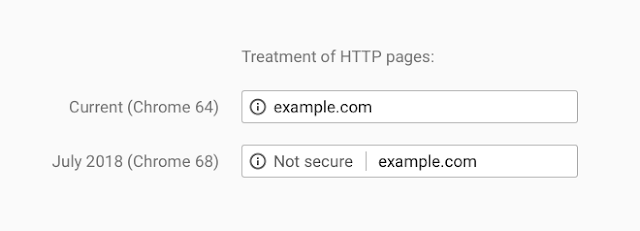
Leave a Reply